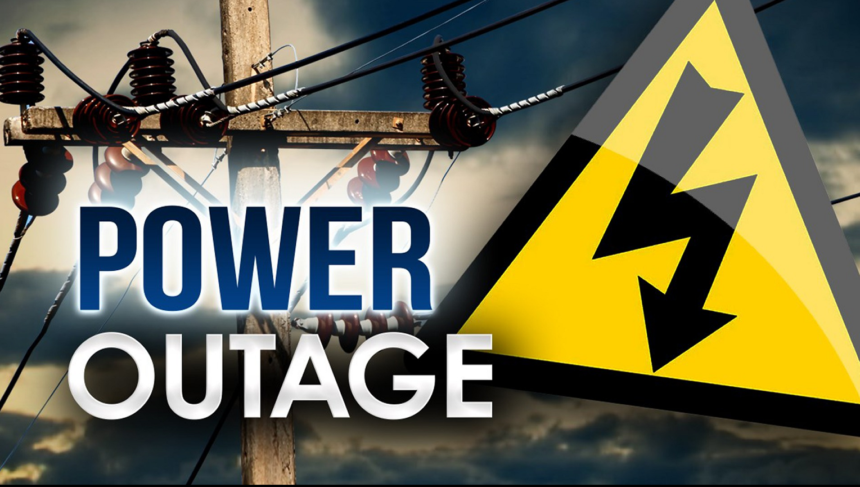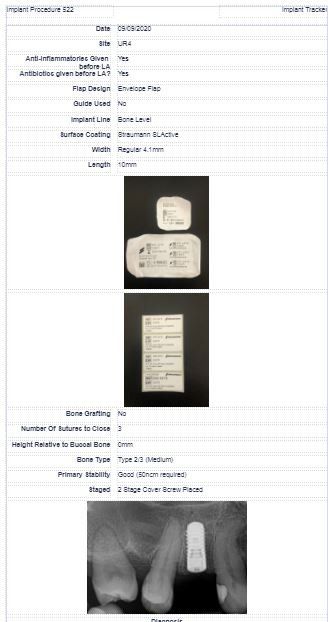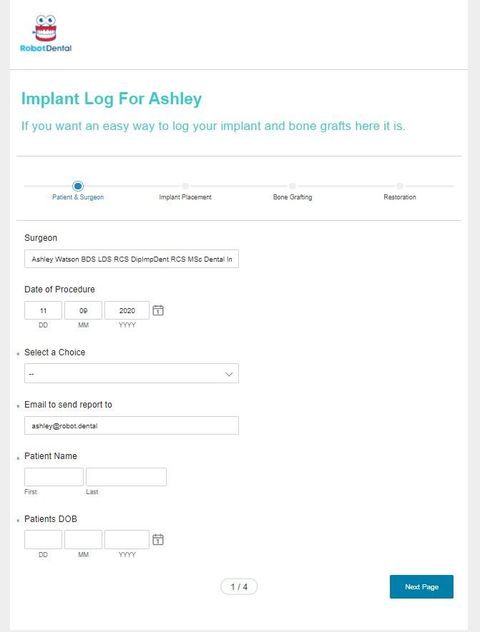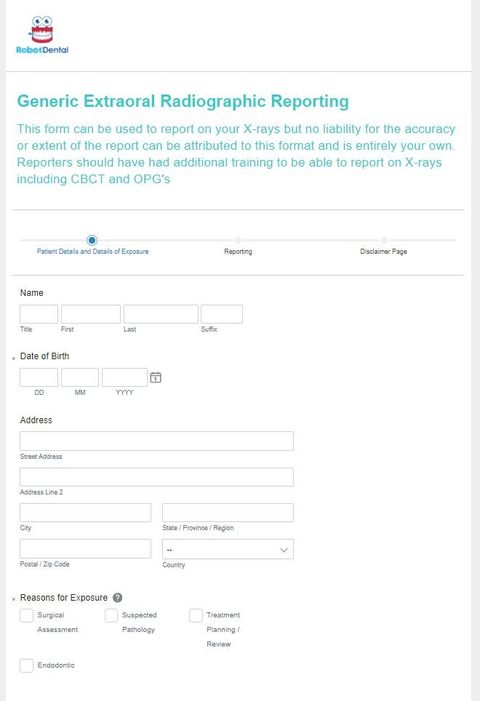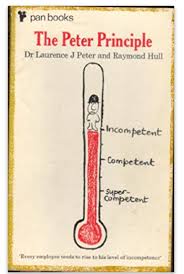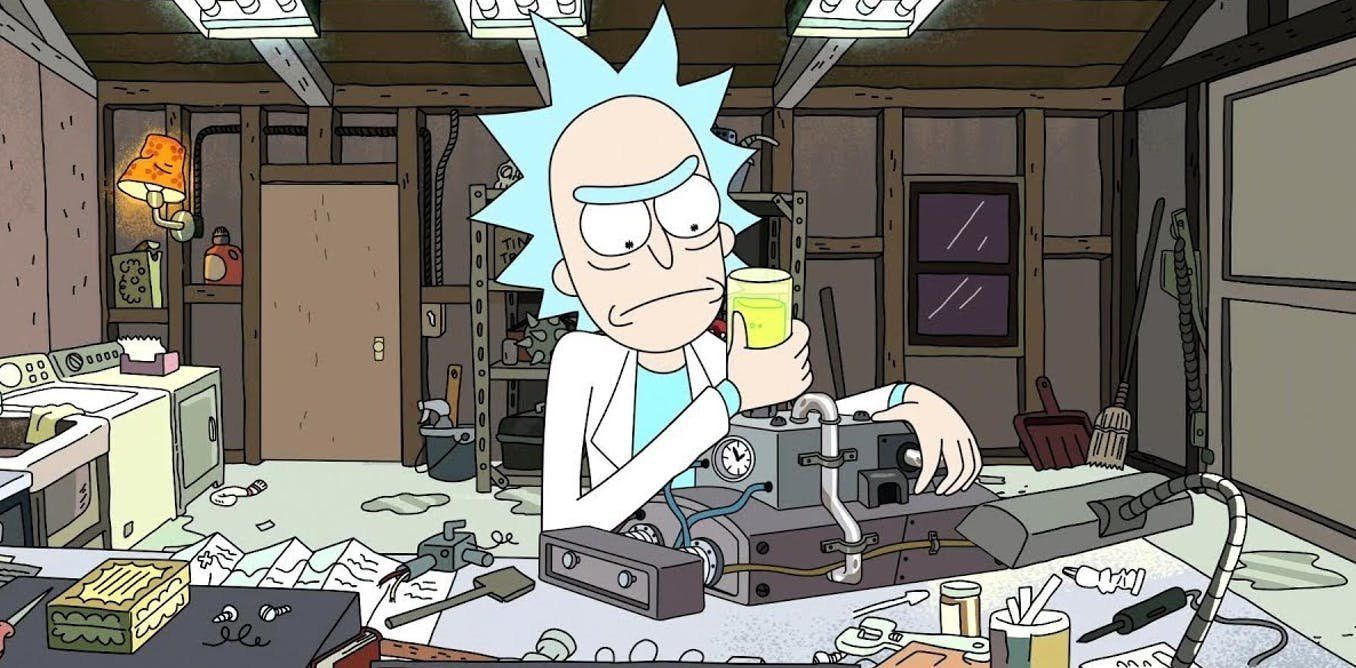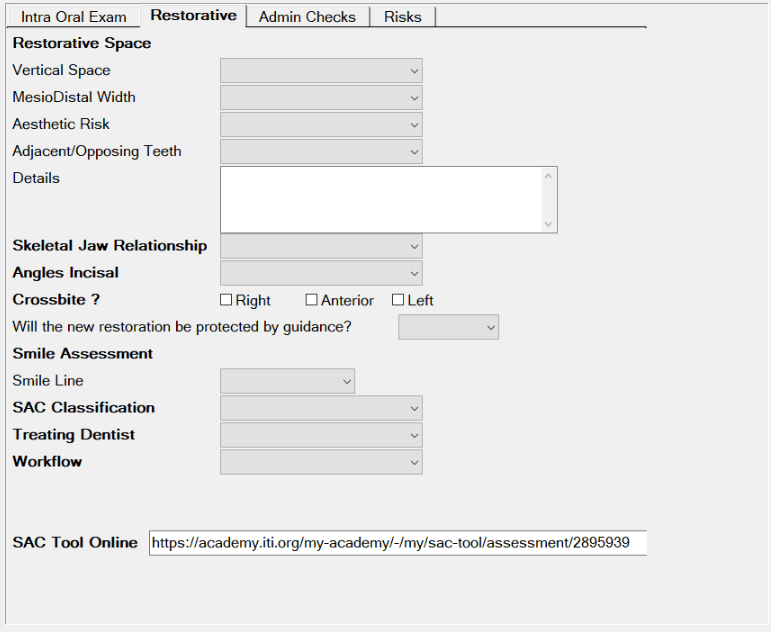Logging Your Implant Experiences
Make logging your implant procedures fun!
If you have undergone any formal implant-specific training, you will know how important it is to log every procedure you carry out in order to access it at a later date for either CPD, medico-legal or clinical reasons.
It may be that a restoration needs replacing and you want to know exactly what materials & components you used or the porcelains that the lab used at that time. Very often we have patients with failing restorations at our clinics and the patients haven't got a clue about what they have in their mouths, and it can be labour intensive trying to find out what has been used.
From a medico-legal aspect, if you can't show that you have the experience, you are on thin ice, so logging all your training and implant procedures is a great way to protect yourself.
We all feel the extra burden of compliance so why not make it as simple as you can by using a database and easy method of input, and take control of the data you are producing. This way you will make yourself less liable to data loss than placing your valuable procedural data in the hands of a third party.
Now I have to be careful here because if you are handling data then you also have the responsibility of looking after it, so make sure you are up to date with your information compliance, and register yourself as an individual with the Information Commissioner's Office. Remember to only save as much data as you need and no more, because the last thing you want is for your boss to think you are going to steal their goodwill, and more information is not necessarily helpful or legal.
I used to use a database online supplied by a well-respected implant association, recommended by a friend. It was a great way to record the implants I had used and how they had been placed. This was way before GDPR and the association's realisation that it required some administrative costs. Unfortunately the database relied on a subscription and was withdrawn suddenly by the association, leading to the loss of my online data. This brings me to my next point; keep multiple records in different formats. Lucky for me I recorded all the data in a custom screen within my practice management software, and in a written log with all the implant stickers physically stored. I wasn't yet at the stage where I was providing my patients with an implant passport but this would have set me apart from everyone else back then, and still does even now.
Now you have so many options, but I chose to design a simple database that I could access on my phone and the web, allowing me to input data wherever I am. The database designer allows you to choose what fields you think are important, and even include photography from the camera on your phone, or x-rays downloaded from your PC, so that you don't have to tap in lengthy serial numbers or specifications if you don't want to! The information is input through a form that you can customise and easily teach a member of staff to use if you want to leverage your time.
Once all the data has been input, you can choose to sort it in any way you wish or create a report, to demonstrate your experience or audit. You can even output a report for individual patients that can be emailed to them as a passport or to the practice for their records.
So it is important to note that there are certain people who benefit from this information:
- Patients
- Practice
- You
Giving these people access to this data not only keeps you safe legally, but seriously shows you care about the information you are gathering from the important procedures you are doing.
Another neat way of logging events is to create a form that emails you, your practice and the patient when it is submitted.
You can create a link to the form on your desktop, phone or website, that allows you to access it at any time as long as you have an internet connection and when the form is submitted you get a summary email that you can file wherever you need to. I like to do this for my CPD and X-Ray reporting as well, and will go into more detail on further blogs on custom screens, websites and e-forms.
If you are on our mentee program you can use the forms yourself to keep on top of things.
Please do tell me what you are doing and whether you think my systems could be improved.
ID Blog